
How it all works and system requirements
大学生のための対話の形をつくる
Things You Can Do, How to Do Them and What You Need.

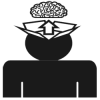
What can I do at Arty English?

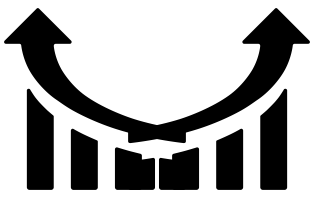

How does the "Build your own Dialogue" work?
System Requirements: * System Requirements: Win7, 10, 11 & Chrome Browser; Microphone (internal or external) and speakers or headphones.(PLEASE NOTE: the quality of the recordings on mobile phones depends on the microphone so for some of the exercises and activities do consider using some more robust hardware ie your laptop or desktop!!)To develop fluency, there are three things you can do here, depending on Activity #1 : Shadowing the Qs1. Listen ONLY to the Questions; then 3. Download the result Activity #2 : Shadowing the As1. Listen to the questions and sample answers; Copy and paste into Googletranslate ( if you DON’T UNDERSTAND) then 3. Download the full dialogue to hear the results. Activity #3 : Creating your Dialogue1. Listen to the Questions. LISTEN to the answers if you want to get an idea; There are also specially prepared Activities for the 4Rs ie Revise, Recycle, Reenact etc. Scroll down to watch videoThank you all. Enjoy and Kind Regards! kelvinleegrant |




